Editor's review
This software helps typing out text/code sections based on text templates. You can find these easily and paste quickly.
FlashPaste Speed Typing helps save time for anyone who regularly needs to re-use specific sections of text or code. You could quickly paste the text with just a couple of clicks. You`ll need to type out the templates and categorize them. It is then easy to find a particular text section you want to reuse. All texts and code which you use most frequently, can be entered into any text input section of a program with just a couple of clicks of the mouse. It will take some time to configure large numbers of different templates. But, when they have been created, you could save a significant amount of time when you use them repeatedly. You will have quick and easy access to any text which you regularly use. To make things even simpler, you could create and use macros for inserting date and time and such other functions. There’s a clipboard function too, unlike the native Windows clipboard, this can hold more than one clip.
A clipboard history feature is offered. Every time something is copied manually it could be pasted very easily. The clips are saved instead of being overwritten. This has a simple and easy to use interface. It is intuitive enough that most users should get familiar with it quite easily. Getting productive with it should not take much time. Searching a category is quite easy too. This is a good product. It has many useful features.


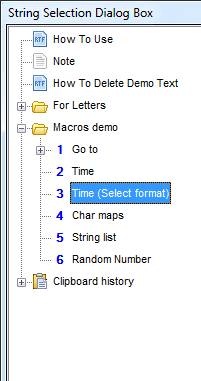
User comments